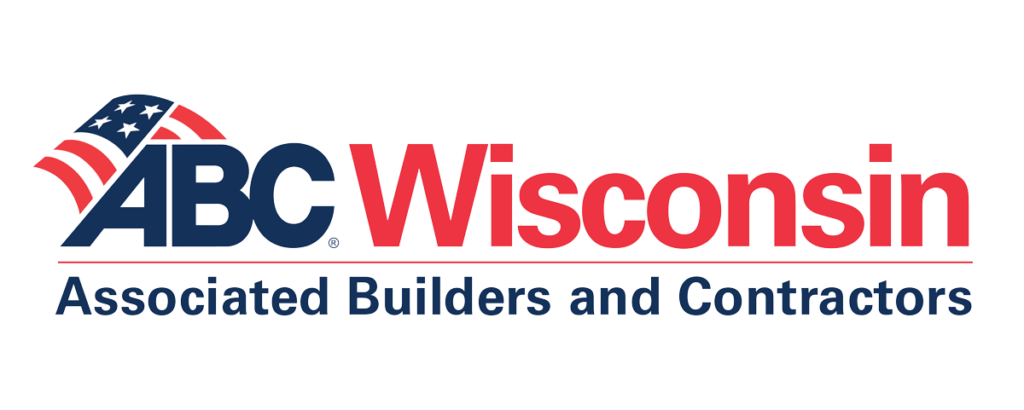Bluebeam Baseline Basics
thu04apr11:00 amthu1:00 pmBluebeam Baseline BasicsLive-Online Course
Event Details
BASELINE BASICS 2 hours Whether you’re opening Bluebeam Revu for the first time, or you’ve used it for years, this class will ensure a higher
Event Details
BASELINE BASICS 2 hours
Whether you’re opening Bluebeam Revu for the first time, or you’ve used it for years, this class will ensure a higher baseline knowledge. Attendees will learn interface navigation including menu dropdowns, toolbars, various tool panels, keyboard shortcuts and a few recommended settings. While learning various markup and measurement tools, several tips & tricks will be shared to increase speed and accuracy.
Learning Objectives:
- Interface Navigation
- Calibration & Measurements
- Introduction to the Markups List
Course Requirements (Technology & Participation)
Please ensure you meet the following requirements:
- Have Bluebeam 2018 or newer installed, and ready to go before class. If you don’t currently have a license of Bluebeam Revu, you can download a free trial here.
- Attendance via tablet or phone is not recommended. You should have a mouse with a scroll wheel when attending this class. In Bluebeam there are several right-click shortcuts, and the wheel will help you zoom in/out on documents.
- 2-screen computer set-up is recommended. This will allow you to watch the instructor on one screen while practicing on the other.
Time
04/04/2024 11:00 am - 1:00 pm(GMT-05:00)